Sharing ON Google+
If you have a page or a profile on Google+ you can create a Community. A page based community is probably the better option if you have a product or website that you want to build around. The process of founding a community on Google+ is entirely intuitive so we're going to skip that and move on directly to sharing.
You will be presented with a dropdown box with a list of all your circles AND communities.
Click the relevant community and then you will be presented with a list of categories if your group has them.
Click the category and you're good to go. The post will show up in your community neatly and correctly categorised for all to see. Now, you cannot share to a community and to your circles at the same time SO, quick change to your personal profile and go to the Community page. Now +1 the post that you added as the community admin and share it with everyone in your relevant personal circles.
Hey presto....you have shared relevant content with your group AND shared group content with all your personal followers. It should be noted also that there is no EdgeRank algorithm at work here. Unlike Facebook Google+ will display your post in the feed of ALL your Community members and ALL your personal followers without charging you a dime
Sharing OFF Google+
But there's more. Since G+ content is searchable and indexed by the major search engines you can grab the url ( see below ) and share your post on your website, blog or on Facebook and Twitter if you wish.
Then just sit back and watch the Ripples ( see below ). Not quite as accurate as stats but still a good indication of how popular your post is or is not.


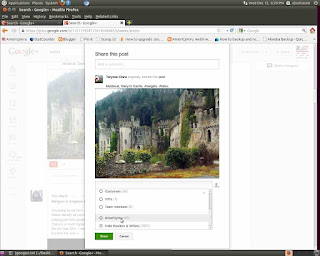







No comments:
Post a Comment